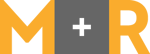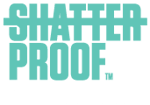After you have signed up for a free Causemo Insights account and created a Cause Profile, follow the three steps below to get a full picture of your supporters and unlock fundraising opportunities in minutes.
Step 1: Log in to Causemo Insights to view your pre-populated Sector Dashboard
After you have signed up for a free account, you can log in and immediately see your Sector Dashboard. This will help you understand the demographics and philanthropic behaviors of people who donate to other organization's in your sector. Learn more about Sector Data here.
Step 2: Upload your datasets
See how you measure up to other nonprofits in your sector and a visual breakdown of your fundraising data by uploading your Giving and Constituent Files.
Tips:
- Click the menu icon on the top right of the dashboard (where your name and company are listed) and click “Your Dataset”
- Follow the file format instructions located here and save your files as .csv
- Once you upload, you can easily map your columns with corresponding Causemo Insights data points using our built-in technology
Step 3: Unlock the power of your data
Now that your Sector, Giving and Constituent data is loaded into Causemo Insights, you can do things like:
Analyze organizational and sector performance and explore data that matters most to you
Use Filters to view your people by age, gender, household income or education level
Get key growth and giving reports like Donor Count, Revenue and Average Donation and more!
Need help with your files or getting started on Causemo Insights?
Visit our Support and FAQ Center at anytime where you can use our self-help documents, chat with a Customer Success team member or email us at anytime using support@causemo.com